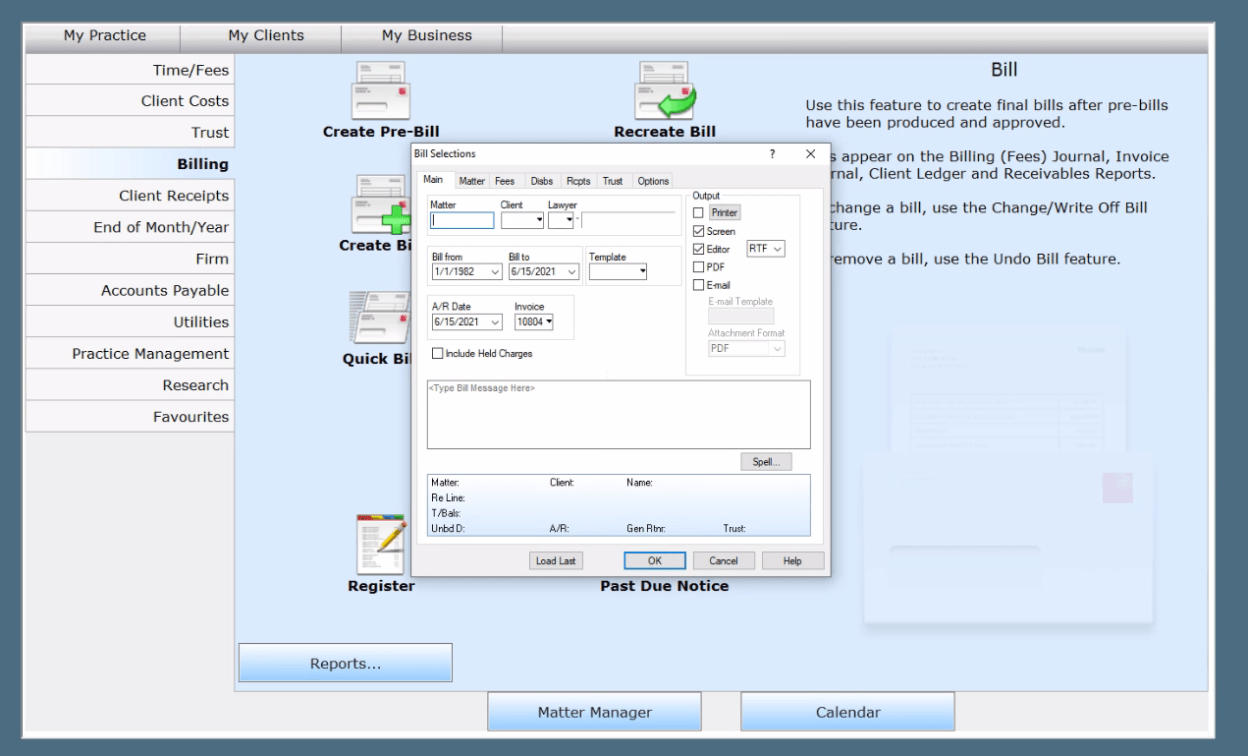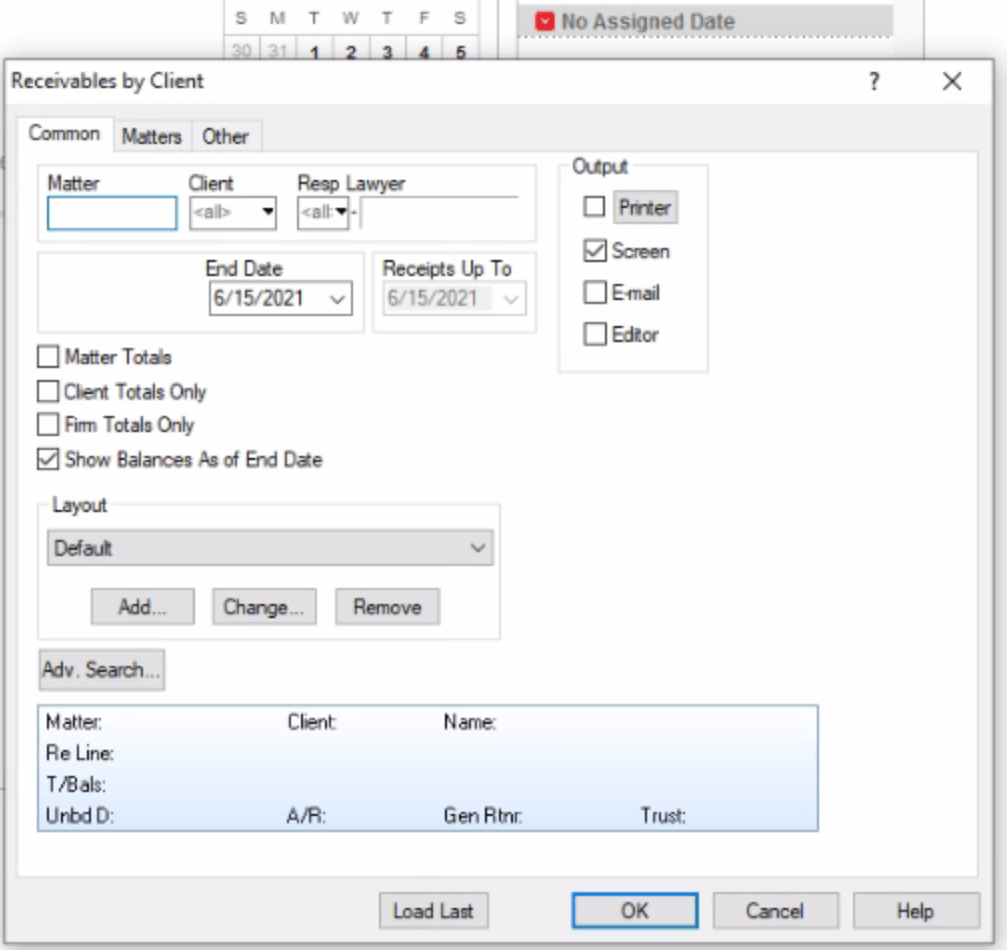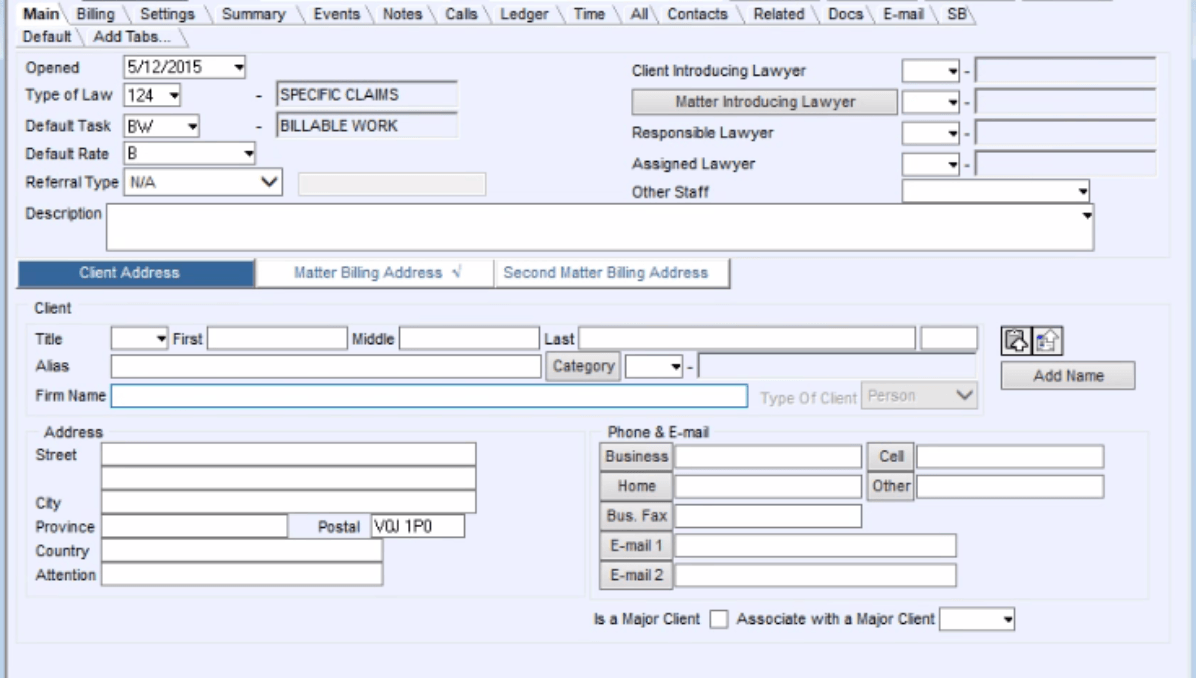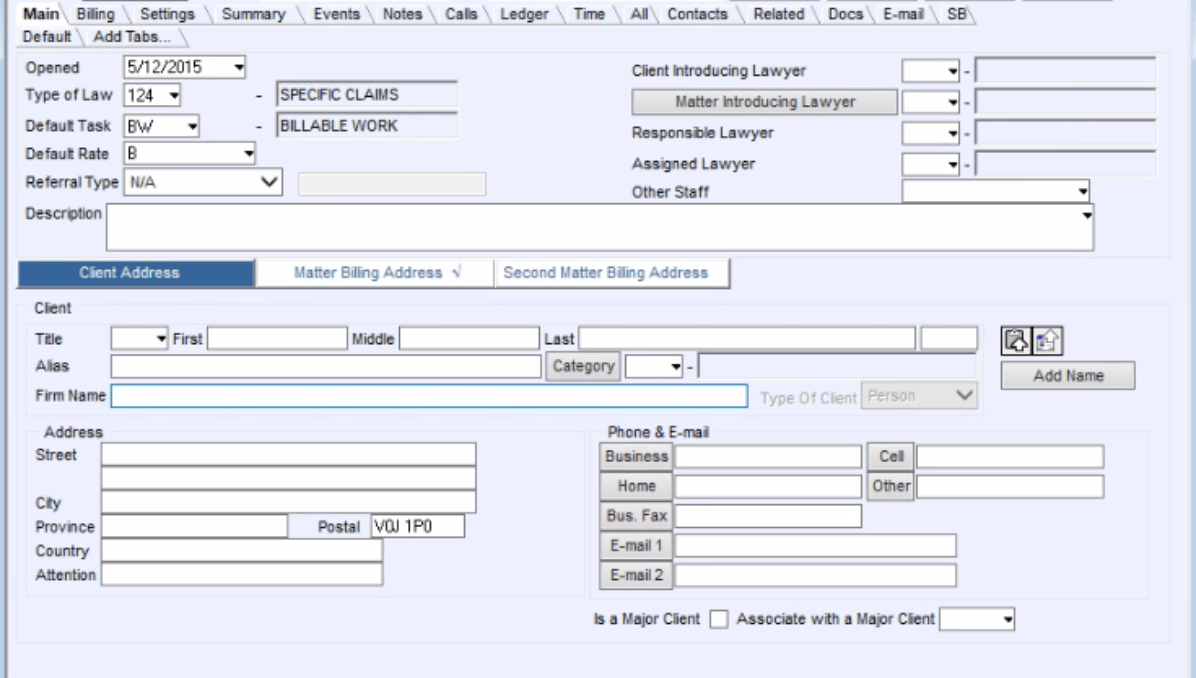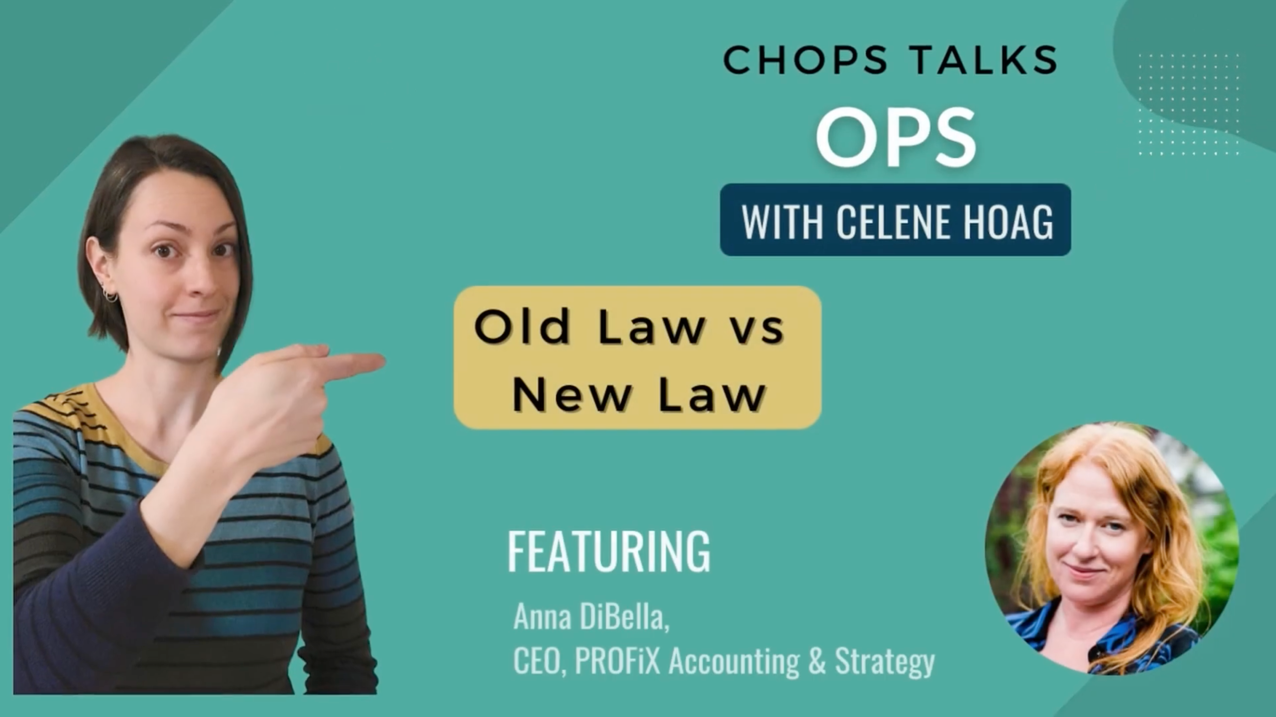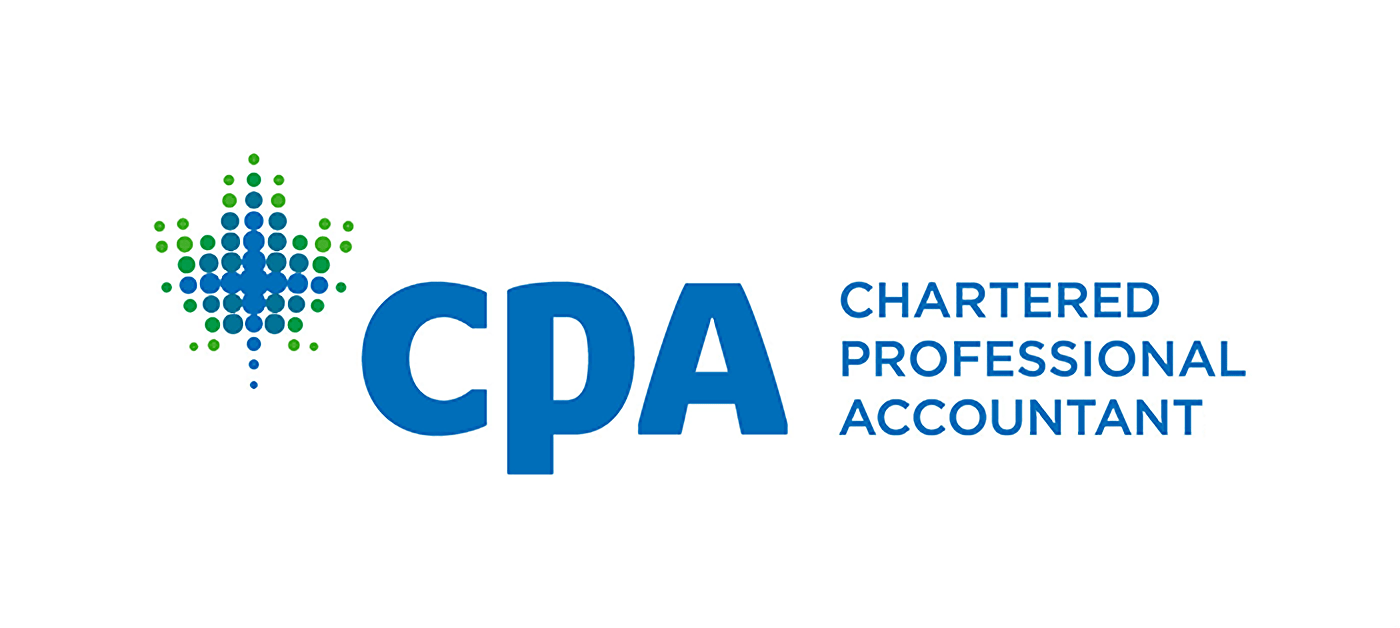PC Law Trust Accounting Software Review (Updated 2023)
Anyone looking to use or switch to PC Law Trust Accounting Software must read this review to find out if this software will help them reach their financial goals.
Anna DiBella, CPA, CGA, founder and lead accountant at PROFiX Accounting and Strategy, breaks down everything you need to know about PC Law.
PC Law is Legal Accounting Software for Lawyers
PC Law is one of the most common legal accounting software used today in Canada, used by over 14,000 law firms. It offers billing, time-keeping, trust accounting and a full general ledger, making it a convenient all-in-one solution.
PC Law also has complete trust accounting features, including matter-level trust balance reporting, trust bank reconciliation, and trust administration fee tracking and reporting.
However, PC Law is no longer supporting their original desktop version. They are creating their own new product that is more geared towards large firms, and therefore, firms are being forced to convert to the other products that are available on the market.
PC Law is for Law Firms Requiring Trust Accounting
Today, PC Law is mostly used by small and medium law firms.
It is especially geared towards those firms who want a solution that makes trust accounting easy.
Keep in mind that
PC Law was developed in 1982, so it does not have a modern user interface or the kind of intuitive features that many people are used to today. Many firms are on older versions of PC Law (from 2017 or earlier) that are no longer supported by PC Law, and require costly upgrades to their subscription version in order to continue to receive updates. According to the PC Law Website, this means firms on this version face “vulnerability to data corruption, broken links, integration incompatibility, among other software issues”.
It is also a server-based software without a cloud option meaning accessing your systems remotely is difficult with PC Law.
This has created a lot of problems for firms over the past couple of years as they adjust to working remotely to accommodate COVID-19 working conditions and modern working conditions.
What Training do you need to use PC Law?
Like most legal accounting software, PC Law does require some training to get used to. If you’ve never used PC Law before, we highly recommend getting some hands-on guidance from an expert in the software.
You will also have to be familiar with the Law Society Trust Accounting Rules in your jurisdiction to ensure you are compliant.
At
PROFiX Accounting and Strategy, we have over 11 years of experience working with PC Law. However, we no longer work with PC law because it is so outdated and difficult to- to provide services on. What we do is help convert firms off of PC law and set them up into a cloud based system that is more competitive in the 21st century.
PROFiX employs a team of trust accounting specialists, and we are always ready to dive in.
One of our experienced bookkeepers can provide you with the training and orientation you need to get started with PC Law. (This blog article continues below.)
Software Training offer:
TRUST ACCOUNTING IN CLIO and XERO
Is your law firm Law Society Compliant in Clio and Xero? If you aren't doing a 5-way trust bank reconciliation, you are not compliant.
Learn the proven method for keeping your financials clear and on track. We'll go through each step from set up to reconciliation, plus share tips for best practices and supporting apps.
In this
4-hour course, we outline our start to finish process for trust accounting in Clio, plus provide tips and best practices for working efficiently and staying organized.
Learn more and see the course outline.
Key Features of PC Law
Having used PC Law for over a decade, we’re intimately familiar with the ins and outs of this legal accounting software. Here are the features you’ll need to be aware of if your firm is considering using PC Law.
Billing & Accounting
We find the billing templates in PC Law to be ineffective for the most part. One of the biggest drawbacks is that they do not include any automation for past-due notices, which is necessary for ensuring your firm is paid on time. The templates are also difficult to edit for custom billing.
Accounts Receivable
PC Law provides sufficient accounts receivable reporting, and even has options for multiple accounts receivable reports showing balances by the client or responsible lawyer.
One of the biggest pros of PC Law software is the reporting provides access to a lot of business data, which is useful for strategic planning.
The biggest con is that PC Law does not assist with collections with no automated past due invoice reminder feature, which is critical to keeping your accounts receivable balances low.
Matter Management
PC Law has a matter management dashboard that provides you with the details on client information, time, bills, and expenses. This feature helps you centralize all of your client information so you always have it available with one-click.
Calendar, Client & Contact Management
While PC Law does have a calendar and contact management features, most of our clients prefer to use Outlook for this purpose instead.
PC Law does offer an integration with outlook but I don’t recommend it.
Keep in mind the PC Law does not integrate with many other software programs, and can be less user-friendly than options like Outlook or Google Workspace.
Law Society Compliance
Ensuring that all of your financial documents and reports are compliant with the Law Society is critical.
PC Law ranks fairly high when it comes to Law Society compliance.
It offers full trust accounting all the way to the bank reconciliation and offers good reporting. It is one of the few accounting softwares with a built-in Trust Administration Fee feature.
Many law societies are now requiring paperless audit processes, which PC Law makes it more difficult to be compliant with.
Trust Accounts
PC Law is one of the top legal accounting software because of how efficient and effective their trust accounting features are.
They make it easy to manage your client trust accounts, including trust to general transfers, and offer effective matter-level and client-level trust reporting.
Training & Maintenance
If you’re new to using PC Law, we highly recommend getting the training you need so you’re comfortable with the software. This way, you can reduce errors and inaccuracies in your law firm’s financial documents.
Connect with PROFiX to set up your PC Law training with one of our team members. We bring over 10 years of experience working with PC Law.
Software Releases and Updates
PC Law regularly provides updates to their software, and it’s important to maintain those updates to limit the number of glitches in the software that create error messages.
In order to have access to these updates, you must maintain a PC Law Annual Maintenance Package. The cost of these packages increased drastically in 2021, with some clients seeing their annual fees increase 3 times the previous year.
Customer Support Options
As long as you maintain a PC Law Annual Maintenance Package you will have access to their customer support. You can call their support line for assistance with any error messages or other software glitches that are preventing you from completing the firm’s accounting or billing.
AMP Membership
A PC Law Annual Maintenance Membership is a must-have if you are using PC Law Software. It provides you with regular software updates and support for when you receive an error message, which happens periodically.
It also provides some additional training resources. I don’t recommend cancelling your AMP membership if you still plan to operate using PC Law.
Connect with PROFiX to set up your PC Law training with one of our team members. We bring over 10 years of experience working with PC Law.
Alternatives to PC Law
While PC Law is a popular choice for established small and medium law firms, keep in mind that it is not the only option out there. ESILaw, Clio (which integrated with cloud-based XERO Accounting Software), Cosmolex, and Soluno are just a few other major legal accounting software options your firm can use.
We break down the details on other legal accounting software for you in this article, so your firm can choose the best option for your needs. Note that your firm’s business structure, size, and core values all come into play when choosing your legal accounting software.
Software Training offer:
TRUST ACCOUNTING IN CLIO and XERO
Is your law firm Law Society Compliant in Clio and Xero? If you aren't doing a 5-way trust bank reconciliation, you are not compliant.
Learn the proven method for keeping your financials clear and on track. We'll go through each step from set up to reconciliation, plus share tips for best practices and supporting apps.
In this
4-hour course, we outline our start to finish process for trust accounting in Clio, plus provide tips and best practices for working efficiently and staying organized.
Learn more and see the course outline.
Get in touch
Get in touch with PROFiX today. We will help you determine the right legal accounting software with the best functionality for your needs.