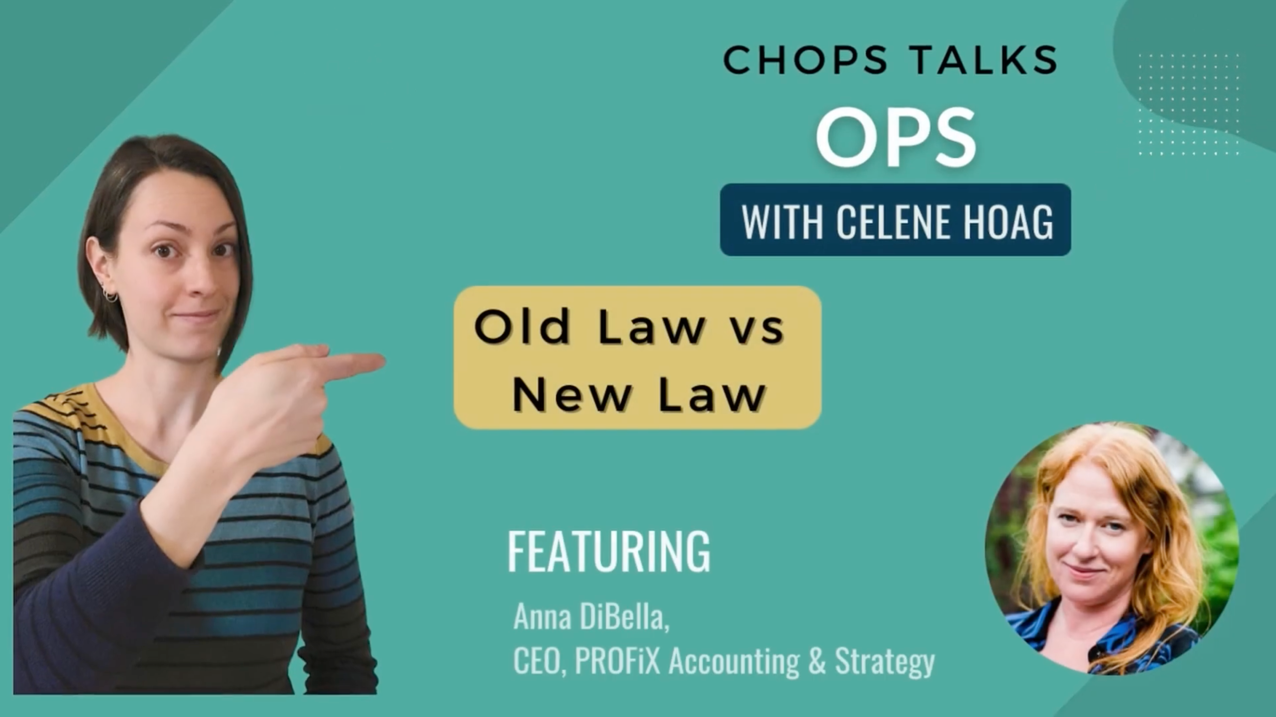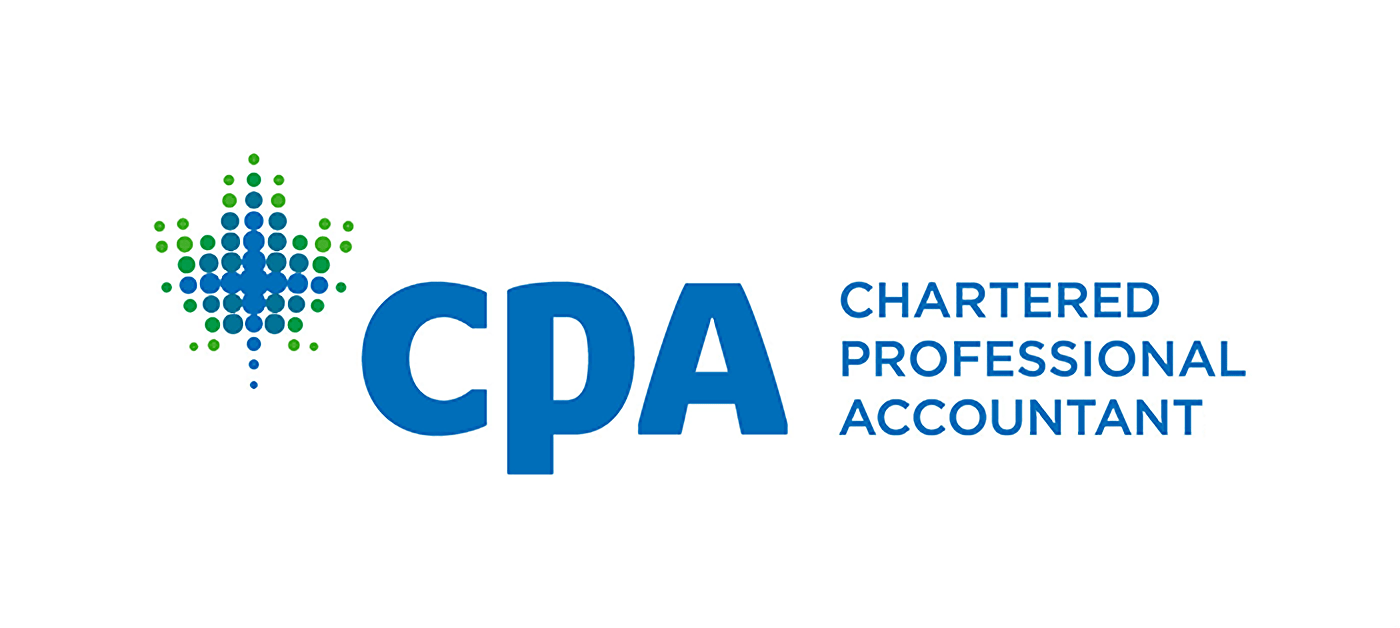Clio Legal Software For Law Firms - PROFiX Accounting's Review (Updated 2023)
Clio Legal Software, a CPA's Opinion
Clio Legal Software helps law firms with trust accounts and other accounting procedures. It is approved by 66+ bar associations and law societies. Wondering if your firm should use Clio versus a different legal accounting software? Anna DiBella, CPA, CGA, breaks down the details you need to know if you’re considering getting Clio Legal Software for your firm.
What is Clio Legal Software?
When you’re on the hunt for a legal industry-specific accounting software for your firm, one of your shortlisted contenders will be Clio Legal Software, along with Soluno, ESILaw and PCLaw.
Unlike the industry-standard options ESILaw and PCLaw, Clio is a cloud-based legal software. This means you can use it from any device.
Clio does time keeping, billing, and practice management for law firms.
It also has some trust accounting features, including a matter user interface to easily record trust balances and transfer against bills when invoicing.
Who is Clio Legal Software for?
There are a few different options when it comes to legal accounting software — however, not all options will be right for all kinds of firms. It’s important to make sure that your legal accounting software has features and functionality that are right for your business.
Clio is used by many new small law firms and sole practitioners. It is ideal for those who want to move away from more traditional options like PCLaw and ESILaw towards a more modern and intuitive software.
Typically, we find that the types of firms who use Clio are those who do not employ full-time accounting staff. These firms need to be more hands-on with bookkeeping tasks like invoicing, making payments, and receiving payments into their general and lawyers’ trust account, and prefer to use a legal accounting software that is easy to learn and has a sophisticated user interface.
Accounting with Clio Legal Software
While Clio is made for law firms, it is not an accounting software — though it can be used for certain accounting tasks. It is especially useful for practice management, and makes those tasks a lot easier.
Clio and Xero Billing Integration
If you choose to use Clio as your billing software, you will need to add on another software, like Xero, to integrate with Clio and provide you additional functionality for bookkeeping and accounting.
Clio provides certain accounting functionality, such as:
- Trust bank reconciliation feature.
- Time keeping.
- Client disbursement expense tracking.
- Billing and payment tracking.
- Recording and tracking client trust account balances.
However, Clio does not offer other integral accounting functionality your firm will likely need:
- Bank reconciliations (a key control to keep your accounting records reliable).
- Accounting or tracking for overhead expenses like rent, salary, and utilities.
- Managing your full accounting records required for tax purposes.
If you want that functionality, then we recommend integrating Xero with Clio Legal Software. (This blog article continues after the Software Training information.)
Software Training offer:
TRUST ACCOUNTING IN CLIO and XERO
Is your law firm Law Society Compliant in Clio and Xero? If you aren't doing a 5-way trust bank reconciliation, you are not compliant.
Learn the proven method for keeping your financials clear and on track. We'll go through each step from set up to reconciliation, plus share tips for best practices and supporting apps.
In this
4-hour course, we outline our start to finish process for trust accounting in Clio, plus provide tips and best practices for working efficiently and staying organized.
Learn more and see the course outline.
Invoicing features with Clio
A critical part of running your law practice efficiently and ensuring you have adequate cash flow at all times is through invoicing. You not only have to invoice your clients on a regular basis — but you also need to be able to follow up with invoices that are not paid on time.
Clio offers more sophisticated billing features then some competitors like PCLaw. It also administers online payments through
LawPay. This way, you can invoice and receive payments through the same system.
However, some of the functions don't work properly and may cause errors with your financial reports such as when you use the credit note function or the write-off function.
How to manage trust accounts with Clio
Clio recently offered a trust bank reconciliation feature but does not do a general bank reconciliation. We are still in the process of fully testing it to ensure functionality, so we still still use our proven system in order to guarantee accurate trust accounting.
However, it does allow tools to track trust funds. It does not actually allow you to track trust funds on the client level (not on the matter level).
This functionality provides you with up-to-date trust accounting records without needing a professional bookkeeper to assist you with tracking the day-to-day transactions.
Many PROFiX Accounting Services clients save on their operational expenses by managing their day-to-day trust accounting records in Clio, and then have them professionally reconciled in their accounting software every month by a CPA firm like us.
This is a good way to stay up-to-date on your trust accounts on your own, and ensure they are accurate, complete, and compliant with the Law Society thanks to the experts at PROFiX.
Does Clio comply with my jurisdiction?
Every province and jurisdiction has their own rules, and it’s important to know what legalities you need to follow. You can maintain compliance through a combination of reporting through Clio and your accounting software.
In British Columbia, the law society requires a unique 3-way reconciliation unique to lawyers’ trust accounts. When using Clio, PROFiX performs a 5-way reconciliation to ensure that all our clients are compliant with the LSBC regulations.
How to keep trust accounts full of funds
It’s important to ensure that trust accounts are frequently topped up with funds. The best way to keep clients’ retainer balances in trust full is to track them and monitor them.
Clio has a feature which sends you a notification when the trust account has reached a minimum threshold dollar amount. Using Clio, you can also create a credit card payment plan to charge clients automatically weekly or monthly. This ensures that the amount is deposited directly into their trust account without hassle.
Reporting in Clio
Clio provides limited reporting, and we have noticed that some of the information in the system doesn’t feed properly into the reports. So you need to be careful about how accurate the information on the reports are.
If you have complicated reporting standards, or use a contractor model, then we don't believe that Clio is for you. You also need to upgrade to the Advanced package to access full reporting.
How much does Clio cost?
Clio has a number of versatile plans with differing features and functionality. Based on your requirements, your firm can pay anywhere between US$39 to US$115 per user per month. When gauging the price, it’s important to understand the benefits and drawbacks of the software, and how it relates to your firm's unique needs.
Pros to Clio:
- Cloud based with a modern interface
- Offers practice management tools like a client portal
- Has an API and can integrate with other software like Xero or QBO
- More user friendly as compared to PCLaw or ESILaw
Cons to Clio:
- Reports are not intuitive, and it can be difficult to find the information you need at times
- It is not an all-in-one solution with full accounting functionality
- It can be difficult to find professional bookkeepers who have experience using Clio and its various integrations
Should I use Clio Legal Software for my firm?
There is no right or wrong answer here — only what is right for your firm.
When deciding on the right legal accounting software for your firm, it’s important to consider a number of factors, such as features and functionality, ease of use, and cost.
Give PROFiX a call to discuss your legal accounting software needs and our team would be happy to answer your questions and help you find the right legal accounting software for your business.